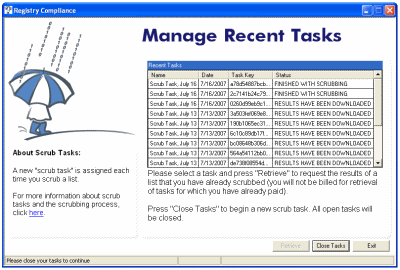The Manage Recent Tasks
page gives you the ability to view your recently task activity, retrieve a previously scrubbed task, and close outdated tasks from within the Registry
Compliance desktop application. Each time you scrub a list of addresses, you do
so within a scrub task.
A new task is begun whenever you scrub a new file. In the event that you scrub a list, but do not
export your results, the task remains active in the system. You may view your currently active tasks here or by visiting our task report page.
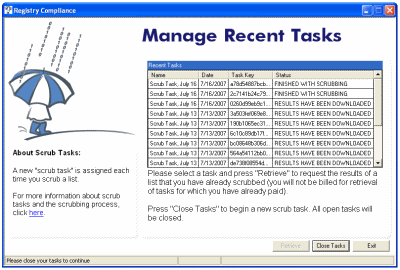
Your recent tasks appear in a table on the page. If no tasks are showing, you do not have any recent task activity.
The task table contains the following columns:
-
Name:
The "Name" column displays the name that you assigned to the task when choosing your profile options. If you did not assign a name, this column will be hidden.
-
Date:
The "Date" column displays the date on which the task was run.
-
Task Key:
The "Task Key" column displays the task's unique identification key.
-
Name:
The "Status" column displays the current status of the task. Possible values include the following:
- RESULTS HAVE BEEN DOWNLOADED - The task has been scrubbed and the results returned. Tasks that have this disposition may be retrieved by clicking on the task and then clicking the "Retrieve" button. The scrubbing fee is assessed for the first receipt of your scrubbed task, but you will not be charged for additional retrieval.
For each of the following scrub types, the scrub process was halted before your results were retrieved. For these tasks, you will need to close your open tasks and begin a new task to scrub your list.
- OPEN FOR UPLOADS - The task was opened, but your list was not received.
- IN QUEUE FOR SCRUBBING - The task was opened, and entered the scrubbing queue, but was not scrubbed.
- FINISHED WITH SCRUBBING - The task was scrubbed, but could not be made available for retrieval of your results.
- READY FOR DOWNLOAD - The task was scrubbed, but you did not retrieve your results.
If you wish to retrieve the results of a task which you previously scrubbed, click on the desired task and press the "Retrieve" button. Only tasks with status, "RESULTS HAVE BEEN DOWNLOADED" are eligible for retrieval. If no such tasks exist, the "Retrieve" button will be hidden. Pressing this button will forward you to the task import page where you will need to re-import your list. Please see the Import help page for more information on retrieval of an existing task.
If you wish to close all of your open tasks, press the "Close Tasks" button. This will cancel any existing scrub tasks and remove them from the list. You will still, however, be able to retrieve any recent task for which you have completed scrubbing (tasks with status, "RESULTS HAVE BEEN DOWNLOADED"). Once your tasks have been closed, press the "Continue" button to scrub a new task.
If you do not wish to retrieve a task or close any of your active tasks, please press the "Exit" button and restart the application to run a new scrub task.
Software Support Main Menu