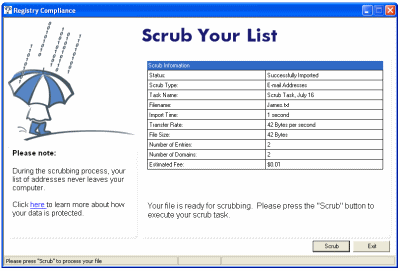|
|

|
Once you have imported your file, the Scrub Your File page displays your
import information and allows you to scrub your file.
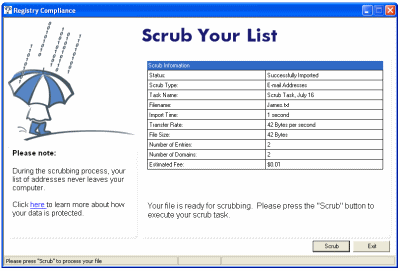
Import Information:
The scrub page contains an informational display that shows the results of your
file import. The meaning of each item is as follows:
-
Status - This will say either
Successfully Imported or
Failed to Import , and refers to whether your file was successfully
imported. If you receive
Failed to Import , please restart the application and try again. If the
error continues, please
contact us.
-
Scrub Type - This is the type of information you are scrubbing. (ex.
e-mail addresses, fax numbers, sms numbers, etc.)
-
Task Name - The name of your scrub task
-
Filename - This is the filename of your import file. (The file path is
not included for readability.)
-
Import Time
- This tells you how long the application took to import your file (rounded to
the nearest second).
-
Transfer Rate - This number tells you how quickly the file was
imported. For example, a rate of 5 KB/s means that it would take 1 s to import
a 5 kilobyte file.
-
File Size
- This value lists the size of the encrypted file that will be scrubbed by the
application.
-
Number of Entries - This refers to the total number of addresses that were
imported. If this number is different than you expect, the importer may have
skipped some addresses (see below). Otherwise, if there is a mismatch between
this number and your actual number of addresses, please contact us.
-
Number of Domains - Sometimes two different e-mail addresses use the same
domain. For example,
john_smith@registrycompliance.com and
jane_doe@registrycompliance.com both have the same domain
(registrycompliance.com) in their addresses. This is normal and to be expected.
The Number of Domains value lists the number of unique domains found in the
list and it should never be greater than the number of addresses. This only
applies to files of type E-mail Addresses .
-
Estimated Fee - This is the charge that the Registry Compliance system
will charge your account if your results are properly scrubbed and exported.
Your account will not be billed until you export your results.
-
Lines Skipped
- Whenever the importer can't read a line, or the line does not appear to be a
valid address, the importer will skip that line. If the importer skips any
lines, it will create a file called
Skipped.txt in the default directory.
This file lists each line that was skipped, and if possible, the reason for the
skip. Please take the time to read the skipped lines file as any skipped
addresses will not be scrubbed and will not be included in your final results.
When you are ready to scrub your file, press the Scrub
button. The scrub process make take up to 3 hours, depending on the
size of the file, but an average scrub should take less than 15 minutes. A
progress bar and timer will appear in the status bar, showing you the progress
of the scrub. Your results will not be prepared until the entire list
is scrubbed.
You may press Cancel at any time to stop your file scrub.
Software Support Main Menu
|