
|
|||

|
Software Support - Export HelpOnce your file has been scrubbed, the application prepares your results for export. During this time (usually less than a minute), the progress bar will continue to cycle until your results are ready. 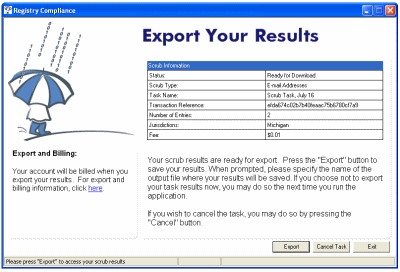
Information concerning the status of your scrub is shown in an information box on this page. The details in the information box are defined as follows:
Once the system has finished scrubbing your list, the application will inform
you that your results are ready for export. The At this time, you may cancel your task, or you may export your results. Press the "Export" button to assemble your export file and charge your account. A final message box will be displayed, confirming that you wish to charge your account and complete your export. If your account does not contain sufficient funds to complete your retrieval, you will be presented the opportunity to deposit funds through the application. Enter your billing and credit card information exactly and press the "Submit" button. If your deposit is successful, a receipt will automatically display in either PDF or text format. Please print or save the receipt for your records.
The application will next display a Once you have given the application a file name under which to save your results, the application will assemble your export file. Important: Do not exit the application while your results are exporting! The export file assembly time will depend on the size of your original list and on the number of registry matches found. Export file assebly time could be as long as 2 hours, but will typically be less than 10 minutes. After you have completed the scrub process and saved your file, you should review your cleaned file to ensure that it contains no errors. The cleaned file contains two header sections. The first header is a digital signature. This is a security measure, designed to show that your file is a genuine results file and that all of the information in it is accurate. For more information about the digital signature, please refer to our scrub overview section. The second header in the cleaned file is a legal information header. It displays the transaction reference, legal timestamp (if applicable) and legal-specific information pertaining to each jurisdiction that you scrubbed. Following the header information, you will find your list of addresses with all of the matched addresses removed. When you copy the list of addresses from this file, be careful not to make any changes to the file or your digital signature information will become invalid. The recommended method is to open a new text file, copy the list of addresses into that new file, then use the new file to edit or export your list. Your scrub task is now complete. You are free to exit the application or restart it to scrub another list. Task Retrieval:If you are retrieving a task that has already been scrubbed, you will not be charged for retrieving your results anew. However, since it is impossible to verify whether your original list has been altered since your last retrieval, the certification header will not contain a legal certification stamp. |
||
